As we are all well aware, using the Internet is an important part of our children’s lives. They use it for research, communication and fun and they express high levels of confidence. However, confidence and safety do not necessarily go hand in hand. As the Internet has become more privatised and mobile, it is critical we empower our children to make sensible, safe decisions whenever and wherever they use it. It is also critical that we monitor and filter the devices the children use.
We achieve the children’s online-safety by categorising it into 4 areas of risk:-
Content
- Being exposed to illegal, inappropriate or harmful content, for example:
- Online pornography, fake news, racism, misogyny, anti-Semitism, radicalisation and extremism.
- Ignoring age ratings in games (exposure to violence associated with often racist language) and substance abuse.
- Lifestyle websites, for example pro-anorexia/self-harm/suicide sites.
- Hate sites.
- Content validation: How to check authenticity and accuracy of online content.
Contact
- Being subjected to harmful online interaction with other users; for example:
- Adults posing as children or young adults with the intention to groom or exploit them for sexual, criminal, financial or other purposes.
- Child-on-Child/Peer-on-Peer abuse.
- Online-bullying in all forms.
- Identity theft (including Facebook hijacking) and sharing passwords.
Conduct
- Personal online behaviour that increases the likelihood of, or causes, harm; for example:
- Privacy issues, including disclosure of personal information.
- Digital footprint and online reputation.
- Health and well-being (amount of time spent online or gaming).
- Making, sending and receiving explicit images. e.g consensual and non-consensual sharing of nudes and semi-nudes and/or pornography.
- Sexual Harassment.
- Sharing other explicit images.
- Online bullying.
- Extremism/
- Copyright (little care or consideration for intellectual property and ownership – such as digital images and video, music and film).
Commerce
- Being exposed to financial risks such as:
- Online gambling.
- Inappropriate advertising.
- Commercial advertising.
- Phishing
- Financial scams.
We have a whole school approach in which pupils, parents, governors and staff all work together. This, along with our rigorous Online-Safety Policy, parents’ meetings and staff training, ensures our pupils are fully prepared and supported to use the internet safely and responsibly.
Online Safety Advice for Parents and Carers
Internet Matters – This is such a useful website that gives you information and safety settings for your child’s devices, the Apps they use and the games they play. There is also guidance on how to tackle online issues that they may face.
https://www.knowsleyclcs.org.uk/online-safety-videos/
Knowsley produce many useful guides, including a recent one on Android parental controls.
Common Sense Media– This is another great website that gives media ratings and reviews for films and games. It gives you the age recommendation and tells you what parents need to know.
LGFL – This website has so much information on how parents can keep their children safe online.
CEOPS Report Button – You will find this at the bottom of every page on our website and you can use it to report online-safety concerns to the online police.
Childline Report Remove – This helps young people under 18 in the UK to confidentially report sexual images and videos of themselves and remove them from the internet. You will find this at the bottom of every page on our website.
Report Harmful Content – This website can help you to report harmful content online by providing up-to-date information on community standards and direct links to social media apps.
NSPCC – Keeping Children Safe Online.
East Midlands Cyber Secure – Cyber security advice for the East Midlands.
Action Fraud – You can report fraud or cybercrime to Action Fraud any time of the day or night using their online reporting tool.
The Online Together Project – For children aged 6 years and upwards, Internet Matters have created a new interactive game called The Online Together Project, which is designed to help develop critical thinking skills, and encourage a positive and inclusive culture online. Essentially it’s a question and answer game, but after each answer there is supporting advice and guidance.
UKCIS Digital Passport – This is a communication tool to help children and young people with care experience talk with their carers about their online lives.
Helping my Autistic Child Stay Safe Online – The Ann Craft Trust and The Marie Collins Foundation have collaborated and put together a wonderful new resource for parents.
Ditto – This is a free online safety magazine for schools, organizations and parents to keep you up to date with risks, issues, advice and guidance related to keeping children safe online, with a view to enjoying and learning about technology. A new edition is released approximately every 6 weeks.
Help when buying your child their first mobile –EE have partnered with child experts and charities to create the PhoneSmart Licence. It’s a fun, interactive and educational course to help children and young people learn how to stay safe and be kind online, and to encourage them to use their phones for good, not hate.
Parent Guardian Online Radicalisation Information And Support – This advice was written in Covid but it is still really useful.
Google Family Link – This helps to manage screen time and usage of apps.
Apple Screen Time– This helps to manage screen time and usage of apps on Apple iPads.
AACOSS – The Association of Adult and Child Online Safety Specialists.
Parent Zone – This website helps families to flourish by understanding them. Through their research and extensive range of delivery routes, they offer the kinds of support that makes digital family life easier.
Digital Parenting – A Vodaphone website that wants your children to get the most out of tech and enjoy happy and safe digital lives. With regularly updated articles and expert advice, here you’ll find plenty of resources and support, helping you make the right digital choices for your family.
Band Runner – This is a link to Play Like Share animations and the Band Runner game which are part of a package of resources created by CEOPS designed to help 8-10 year olds stay safe online.
Safer Internet Day –
Over the years, Safer Internet Day has become a landmark event in the online safety calendar. Starting as an initiative of the EU SafeBorders project in 2004, it has grown beyond its traditional geographic zone and is now celebrated in more than 180 countries and territories worldwide.
From cyberbullying to social networking to digital identity, each year Safer Internet Day aims to raise awareness of emerging online issues and current concerns.